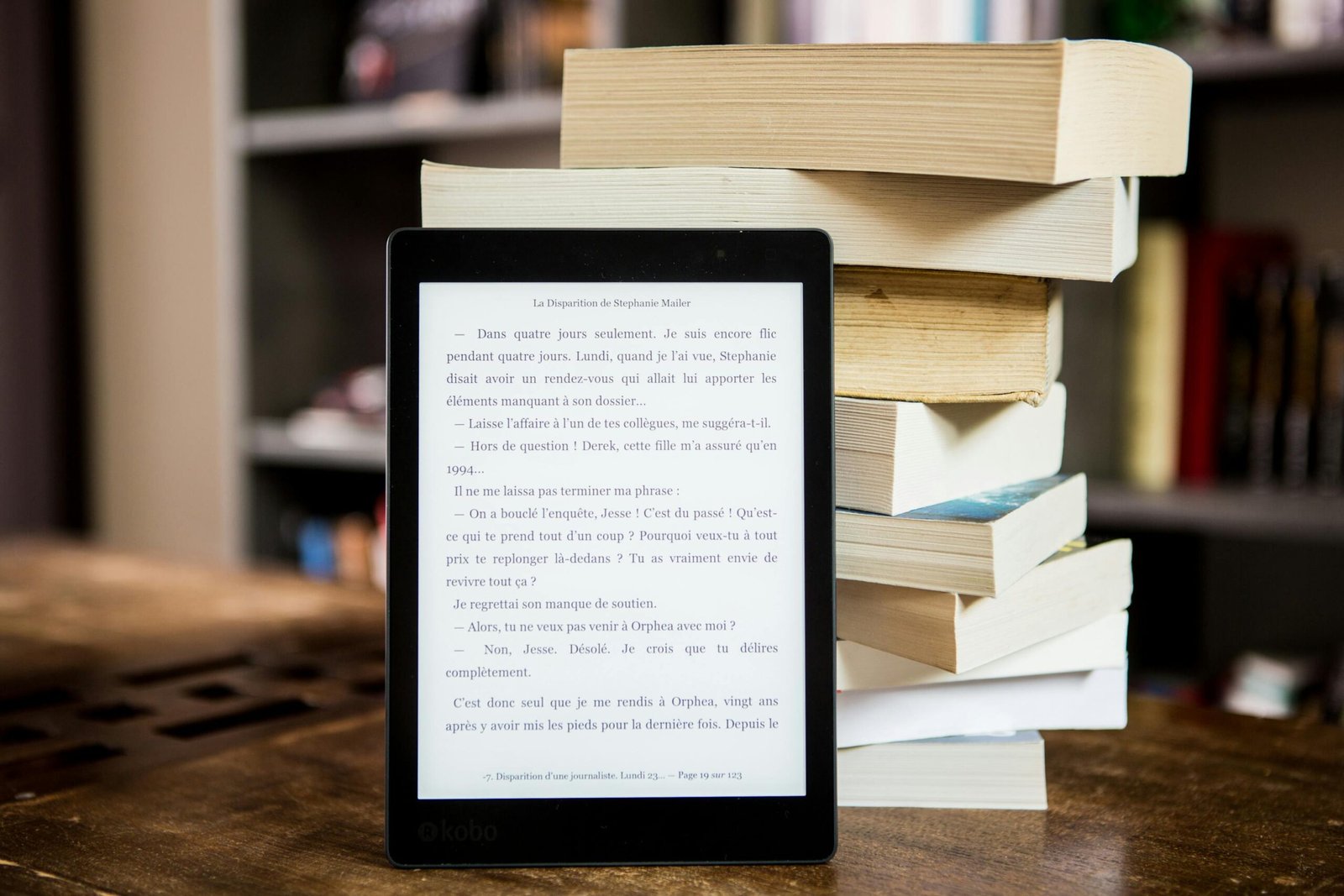Introduction: Create and Sell Your First Ebook
I’m going to show you how to create and sell your first ebook online in three days or less using only free tools. One of my recent eBooks made over $4,000 in just 11 days, and I only had to create it once. After that, it continues to sell on autopilot.
Why Ebooks Are a Great Passive Income Source
eBooks are one of the best ways to earn passive income online because people are always searching for quick, valuable solutions to their problems, and if your ebook can help them do that, they’re willing to pay.
My First Ebook Example
I created my first ebook a few years ago called Digital Workbook for Etsy Sellers, and I charged $18 for it. I designed the first version of it within a few hours using a free tool. I published it for free, and not only did I sell multiple copies of it, but I was able to scale it to a higher ticket digital product down the road, which was a digital course. I was able to dive deeper into the topics I covered in my ebook and charge more for it, and that’s exactly what you can do as well.
Finding Your Unique, Profitable Ebook Idea
You need to identify your sweet spot, which ultimately lies in the center of these two key points: your skills and the market. To identify your sweet spot, ask yourself:
- What do people often come to me for help with?
- What have I figured out that could save someone else time, money, or stress?
- What personal stories, experiences, struggles, or accomplishments can I share to illustrate what I want to teach?
It could be anything you have solved for yourself or for someone else. For example: budgeting tips, content creation, skincare routines, learning a new language, or how to meal prep for the week.
Validating Your Ebook Topic
Head over to search engines like Pinterest, Amazon, or Google and type in your topic idea. If you see many related products or posts getting traction, that’s a good thing. It means people are already interested in your idea and more importantly, willing to pay for it. A bonus is finding existing books on similar topics that are already generating consistent sales and reviews.
How to Create Your Ebook in a Few Hours
First, you need to keep it simple. Profitable does not mean complicated. In fact, the simpler and more streamlined your ebook is, the more likely it is to sell. Use free pre-made templates so you’re not just starting from scratch and leverage AI as your personal writing assistant throughout the entire process so you’re not staring at a blank page and constantly experiencing writer’s block.
Start with a blank Google Doc to brainstorm, outline, and write out your entire ebook. Then open ChatGPT in another tab and place it side by side with your notes.
Using ChatGPT as Your Writing Assistant
The key is to give ChatGPT as much context as possible so it can help you craft a valuable, unique, and actionable ebook that truly reflects your expertise. Be specific about what you want to create, who it’s for, and what transformation or result you want your audience to achieve by the end.
Share your background, the idea you have, and your target audience. Then ask it to give you title ideas and help you outline it into well-defined sections. Include your own ideas and insights to make sure the results are specific to you.
Structuring and Writing With AI Support
Copy and paste everything into your Google Doc and build on it. Brain dump more ideas for each part, feed those bullet points back into ChatGPT, and ask it to help turn them into concise, helpful paragraphs. It becomes a back-and-forth process, like having your own writing assistant.
Repeat this process for the rest of your ebook. Once your sections are mapped out, save your ebook as a PDF and sell it as is, especially if you’re happy with the formatting.
Formatting and Designing Your Ebook with Canva
If you want a more polished, professional look, use pre-made templates from Canva or Kittl. All you need is a free account. Type “ebook” into the search bar and browse through available templates. Choose a design without the crown icon (those require a pro plan).
Once you find a template you like, select “Customize this template.” Replace the text, colors, and graphics to match your content and style. Copy and paste from your Google Doc into your Canva design.
Creating a Product Mockup in Canva
Download your ebook as a PDF. Also download your cover page separately as a JPEG file to create your product mockup. Go back to Canva and search “ebook mockup” to find a free mockup image. Upload your JPEG file and replace the default image in the mockup with your cover page. Customize the text, fonts, and colors.
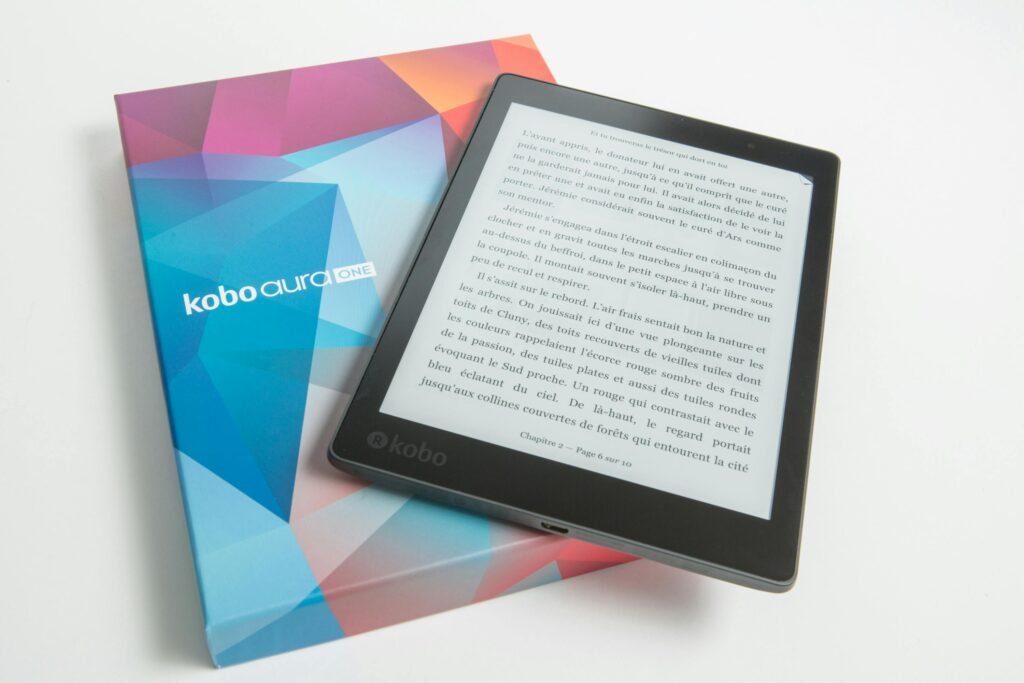
Publishing Your Ebook on Payhip
To publish your ebook for free, use Payhip, which allows you to sell digital downloads. Select the free plan to get started. Sign up, go to your dashboard, and click on “Add Product,” then select “Digital Product.” Upload your PDF file. Add a title, price, and upload your mockup image (minimum width 1000px recommended).
You can also add teaser images of interior pages and a description. Use ChatGPT to help write the product description. Adjust the formatting as needed. Under advanced options, select “Product is an ebook.” Then add your product.
Setting Up Payment Options
Go to Account → Settings → Payment Details. Link your PayPal or Stripe account (or both) to receive payments.
Offering a Physical Copy (Optional)
You can also offer a physical copy using Payhip’s print-on-demand option with Book Vault. There are step-by-step instructions in Payhip’s support articles on how to offer both digital and physical versions of your ebook.
Using Payhip’s Marketplace for Visibility
Payhip has a built-in marketplace where you can publish your ebooks at no extra cost. This increases visibility by tapping into their existing audience. You can find instructions under the “Marketplace” tab in your dashboard.
Security features like download limits and PDF stamping help protect your work from piracy.
Promoting Your Ebook Without a Large Audience
You don’t need a large audience to make sales — you need a warm audience that trusts you and values your perspective. Start by offering something valuable for free that ties into your ebook.
Using Freebies to Build an Email List
Take a section from your ebook — a checklist, sample chapter, or tutorial — and turn it into a freebie. Upload it to a free email service provider. When someone signs up, they’re added to your email list.
Building Trust Through Email Sequences
Send a follow-up email or a short automated sequence that shares your story, the problem your ebook solves, and how it helps the reader. This builds trust and makes it easier to convert them into paying customers.
Final Steps
Sign up for Payhip to upload your ebook and start making sales in the next three days or less.